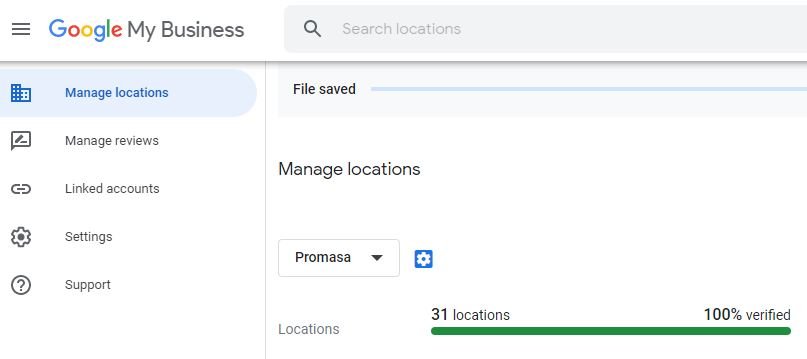A client recently asked me to create and verify Google My Business locations for all of their stores, 30+ branches spanning three different countries. Here’s how I accomplished this task and what I learned along the way.
Before starting
I researched the different verification possibilities, and came across the bulk verification option. If you have more than 10 branches, this simplifies the process by verifying all locations at once without having to send a postcard to each individual branch. Apart from being much quicker, the other benefit to this process is that once you are in the system as verified, any new locations added later will automatically appear as verified.
The next step was to create a new Gmail account that I could use during the process. Since this Gmail account name remains private, the name itself is not that important. I chose an account name with the client’s company name and a series of letters related to the main location.
The final step was to ask my client to send me some information. First, I needed the exact locations of the branches. To make it easier for everyone, I asked for one person at each branch to send me their location through WhatsApp. This also allowed me to save the location for future reference.
Secondly, I asked for pictures from every branch showing the branch storefront. Google likes to see the signage of the stores to make sure they accurately reflect the store name, so they might ask for this. My client also had some high-quality pictures of the storefront that I later uploaded to each branch location.
Finally, I asked for the specific address used by each branch to tell customers how to find them. Some cities in Honduras still have a lot of unnamed or unfamiliar roads, so some of the addresses mention other reference points for their customers to be able to find them.
The verification process
I began by uploading the bulk verification Excel sheet I had prepared. I encountered several issues with the document, including too many characters in the address line, picture links not working, and filling in some location-related columns for some countries, but not for others. I also had to spread this out over a few days because it only lets you use that process for 30 different locations per day, counting edits to already-existing locations.
After being able to upload at least 10 locations, I sent a message to Google to begin the bulk verification process. The Google representative asked for a contact from the company itself, with an email address that uses the company’s domain name. They sent my company contact an email asking them to verify that I was the person in charge of the verification process.
Once they verified that I was officially connected with the process, they asked me to clarify a few things about some of the locations. This is where it was handy to have pictures of the storefronts ready, as they asked for those. They also questioned the validity of locations that were not listed on the website – since my client had recently built some new locations, I also updated the website art to include their new locations.
The representative had me upload pictures of the storefronts to the location’s accounts. They explained that having pictures and posting regularly will help validate and boost the locations in Google Search and Google Maps. I uploaded storefront pictures and logos for every location.
I also asked some questions, like how to delete locations that already existed on Google, but were incorrect. For example, there was a location (listed by somebody else) in San Pedro Sula located on 2nd street that had never existed. I asked the Google representative to remove this location, and they initially declined, citing the website art that showed an address located on 2nd street. However, there are two 2nd streets in San Pedro Sula, a West and an East, so I explained this to the representative and pointed out other parts of the address that indicated the real location of that branch. The representative removed this location. Again, having the website updated with very clear addresses ended up being a crucial part of the verification process.
The whole process took about three weeks, with most locations being verified around the two-week mark. Subsequent locations added automatically appeared as verified, even those in other countries. Bulk verification is definitely the way to go.
Lessons for the future
Google My Business is a powerful tool for customers to be able to find and interact with a business, but it is also a “living” tool that needs some owner TLC.
First of all, Google My Business locations are not solely controlled by the location owner. Any user can upload photos, make a review, or ask a question. Random users can also add locations to the map which might show up even if they are not verified. Business owners should try to establish their own presence before others have a chance to establish their presence for them.
Google also favors locations that are active. If the location owner responds to reviews and questions, posts regularly, and adds photos and videos to their location, Google will be more likely to show this official location over other locations, and this official content over other user content. For example, one of my client’s previously unclaimed locations had a terrible user-uploaded picture of the parking lot. It is not possible to delete every bad picture, but it is possible to “drown out the noise” with your own official content. The more love you give the location, the more Google will promote your content to users.
Google My Business also has some amazing analytical tools that reveal how a user finds you, search terms, days/times they search for you, how they interact with the listing, how many times visitors call you or visit the website, and where they are located when they ask for directions to your location. Within a month of verifying my client’s locations and uploading the storefront photos, an astonishing 59% of the users had clicked on the locations’ photos. This again showed me the importance of uploading photos and content to the locations.